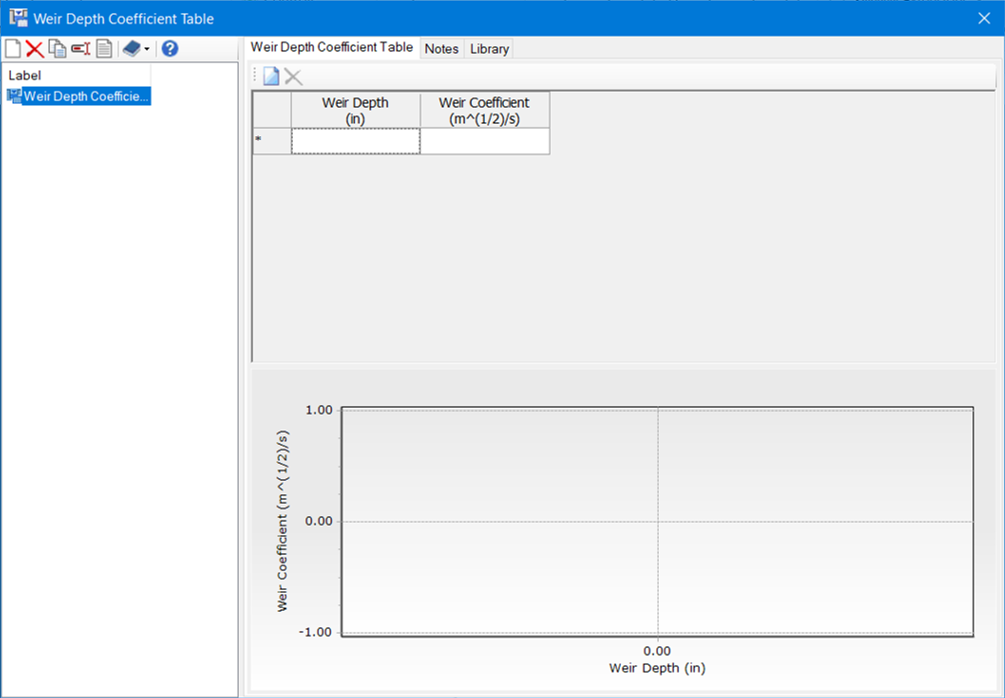Weir Depth Coefficient Table Dialog Box
Last updated: March 16, 2023
This dialog allows you to define weir depth coefficient tables.
The dialog consists of a list pane on the left and a tabbed
section on the right. The list pane displays all of the weir depth coefficient
definitions associated with the model. Above the list pane are the following
buttons:
-

New: Creates a new entry in the list pane. -

Duplicate: Creates a copy of the entry that is currently highlighted in the list pane. -

Delete: Removes the entry that is currently highlighted in the list pane -

Rename: Allows you to enter a new label for the entry that is currently highlighted in the list pane. -

Report: Generates a preformatted report that details the data associated with the entry that is currently highlighted in the list pane. -

Synchronization Options: Clicking this button opens a submenu containing the following commands: -

Help: Opens the online help associated with this dialog.
The tabbed section on the right side of the dialog consists of the following tabs:
- Weir Depth Table: Enter the Weir Depth vs Weir Coefficient points to define the weir depth coefficient curve. Click the New button above the table to add a new row; click the Delete button to remove the currently highlighted row.
- Notes Tab: This text field that allows you to enter descriptive notes that will be associated with the currently highlighted list pane entry.
- Library Tab: This tab displays information about the template that is currently highlighted in the list pane. If the template is derived from an engineering library, the synchronization details can be found here. If the template was created manually for this model, the synchronization details will display the message Orphan (local), indicating that the template was not derived from a library entry.